NX Kirby Studio
A downloadable tool for Windows
(LAST UPDATE: 11/28/25)
IF YOU HAVE ANY ISSUES PLEASE TRY THE LATEST VERSION FIRST OR REFER TO BUGFIXES
THIS IS A MODDING TOOL THAT DEAL WITH THE FILES DIRECTLY, IN ORDER YOU PLAY YOU NEED TO BE ABLE TO MODIFY YOUR GAME FILES.
A level editor for Nintendo Switch and 3DS Kirby games, this is made for modding as such you will need to obtain the files. I will not explain how to here, find them on your own. In order to load these files into whichever specific game you will also need a tutorial for that, of which I might link in the future.
Press the top left '?' in button to check controls, tutorials coming soon, please report any errors to the developer, this project was made by one person so bug testing is a bit difficult, please be patient with updates.
Put the files in the "Object Data" zip in the "Resources" folder in the directory the .exe file is in to have objects load properly for supported games
Current roadmap is just bug fixes and giving more objects visuals, and a few extra features there are no plans to add any other Kirby games, please do not ask.
Github: To be Added... probably
| Updated | 3 days ago |
| Status | In development |
| Category | Tool |
| Platforms | Windows |
| Rating | Rated 5.0 out of 5 stars (2 total ratings) |
| Author | ClockworkCrystal |
Install instructions
Download the program.exe file, then put the files from the Object Data zip in the resources folder.
Development log
- Bug Fixes/Patch LogMay 18, 2025
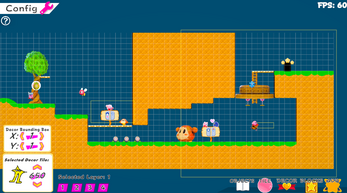
Comments
Log in with itch.io to leave a comment.
how do i load the tile sprites? when i put the object data thing in it doesnt show
Hello, thanks for the tool! I've noticed when trying to edit move grids in RTDL for Wii, it'll pull up a "Move Grid 16 / Mary" with every value set to 1. From what I can gather, RTDL only supports move grids 0-12. This seems to happen when closing the application and opening it again.
I'm not sure if this is a bug or a quirk in how RTDL handles moving terrain. Here's a screenshot:
Will look into
Hello again, question. Do you know why sometimes when you save a step and try it, for example in Citra, when you enter that step, the game stays on a black screen and only the background music is heard? I await your answer.https://files.fm/u/mb98fx2ukt
Some objects dont have the FDG patching implemented yet and might cause this. alternatively the game is just overloaded with stuff and wont load, will be updating the file that has the stuff accordingly at some point for planet robobot to have the proper fdg stuff for everything, but there is the chance that the game is just overloaded for the level file.
Okay, forget my question and I've already solved the rest (it was a problem with the map folder), what I can't solve and I hope you can help me is this error, look: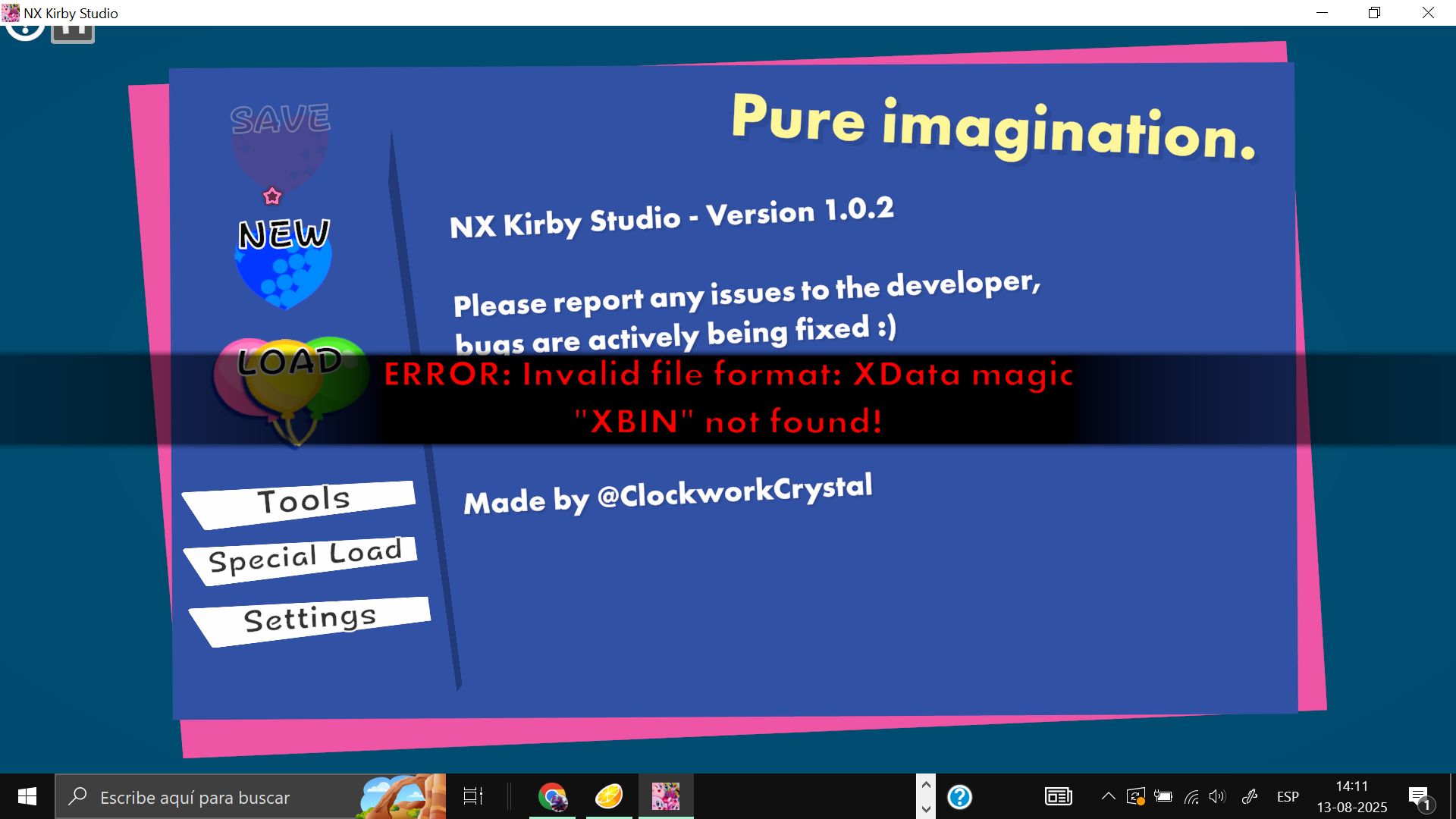
You're loading the wrong file, the load button on the main title screen only loads level files
Hi there! Amazing program, very intuitive but lacks some concepts that would help making amazing level much easier (I’m making Kirby RTDL Deluxe levels; decoration tiles with actual textures, some objects does not have the right sprite, …) Is this project open-source? Couldn’t find its repository anywhere, but I would love to help you or try my best to enhance this!
I think if there was some kind of list that said what type of block is which and its function or something it would be simpler, but in any case I'm getting used to it :D
Loading tiles with the actual textures is something that i'm attempting to conceptualize but it's very difficult with the current scope of the project itself, since would need to load models from a dump of the game, which is something i'm looking into on my free time. As for the visual stuff, many objects just have the default object sprite, am working on stuff to make it easier, might go open source at some point but just been busy, will add more to it soon
Hello, I have tried this tool and it is really interesting and practical, modifying and testing, for example, Kirby Planet Robobot using Citra. Although I don't know if it's a bug or something I'm doing wrong, when I try to put an enemy on a level and test that level, it doesn't appear and a shadow appears on the floor where I left that enemy. Thanks anyway.
You have to patch the .fdg file
After saving a planet robobot level, click "Generate FDG" and search for the level you want to patch after loading the fdg file for Planet Robobot. Then patch it and load it in the same way that you load in the level, just in the same folder the fdg originally was in.
Thanks for your reply, but are you referring to "Step01.dat" that I should patch?
After clicking generate fdg (which shows up after you save the file) open the fdg file in your rip of planet robobot. It'll bring up a menu, where on the right you can filter. Click this, then press generate after wards you'll be given an fdg file to save. Load that in your layeredfs in the mod folder.
Wow, thanks! Now the enemies and abilities and such appear. Question: Do I have to do this every time I add a new enemy? And does this have to be done for every step?
For new enemies yes, that's just how the game works but if you just duplicate enemies they'll load fine.
Awesome job on update, thanks, also, I see a weird small bug, when I save in kirby return to dream land deluxe, it still shows the "Save for which game?" on screen until I back out of it lol
Will be fixed in next update later today
Decor is unveiwable for KFD KTD and KPR
Fixed, thank you!
Hello!
Thank you for updating this amazing project!
I have a question. Is it a feature that the app freezes when I edit Kame Noddy?
I'm sorry for the inconvenience, but please check.
It should not be, can you go into a bit more detail as to the process that makes it freeze?
I know there is a way being looked to add preview for decorations on the editor, but when that's ready, could you post an announcement on youtube or Twitter? I think it's a very important addition, and I'd love to be able to know when it's ready
Sure thing!
how do I mod a level into the game after I've made it
also once I do that how do I even test it in the game
depending on the game you'll have to find a tutorial online i cant help you here
Is there a way to make a Shooting (landia) level in Return to Dream Land Deluxe? changing the map type to Shooting and the "Shooting" Gimmick object didn't work lol (Edit: I will use Another Dimension Step.bin for now as temporary fix lol)
Unfortunately the auto scroll stuff is more or less hard coded to only work on that step :(
Oh, well that is alright, thanks very much for reply, I think I can figure it out lol
It seems like deleting the flight tutorial sign in RTDL Wii 1-1's first room causes the program to crash
If you mean in editor I am not having that issue, please try the latest version if you haven't. If you're referring to in game I wouldn't be sure as to why.
How do you start this and use it
Refer to the other posts in the comments section please
i cant see the decorations theyre only numbers
Yes that's intentional for now, a way is being looked into to add the visuals but for the moment you'll have to refrence in game as to how they look visually
alright
How do you start the level?
You'll have to load your modified level into whichever game via modding
Decorations dont save for Kirby Fighters Deluxe.
FIXED! Thank you for informing me of this!
How do I test my levels? I tried opening the file but that does not work either
You have to test them by modding the level file into whichever game
Like on a rom of the game?
Yes
I see, thank you
what game is needed and where can I get one